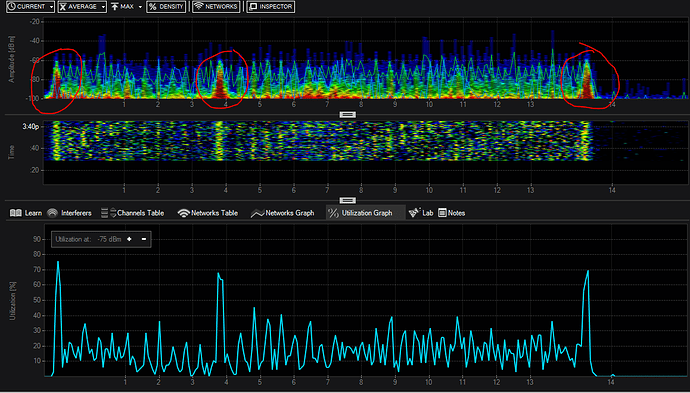Looking in to issues, Prime show unknown interferer, connect chanalyzer to cleanair, see the unknown interferer.
Visited the location and use DBx, could see usual SSIDs, odd printer that hasn’t had it’s wifi disabled, but couldn’t see any of the issues.
Tried to match interferers to the waveform, am I missing any thing?
Hi calb,
Hmm, are you able to send a screenshot of the unknown interferer so we can take a closer look?
HI
Image attached cheers. This is via connecting to clean air AP. But when scan the area locally, dont see this.
Hi calb,
Thanks for sending this over! The spikes before channel 1 and on channel 4 are indeed bizarre but they don’t appear to be too heavy in utilization. Can you please select % Density at the top and resend so I can better visualize the density of these signatures?
Great, thank you for sending that over! It appears that these spikes were seen within close proximity to the AP (-50 dBm at one point). A previous customer posted something similar:
And found they were interference from sound-bars. Is there anything like that in the environment?
Hi, no sound bars, possibly Apple Air pods?
I believe Apple AirPods use Bluetooth which frequency hops and is typically too fast to catch for one device.
Hopefully someone else in the Community can recognize those spikes…